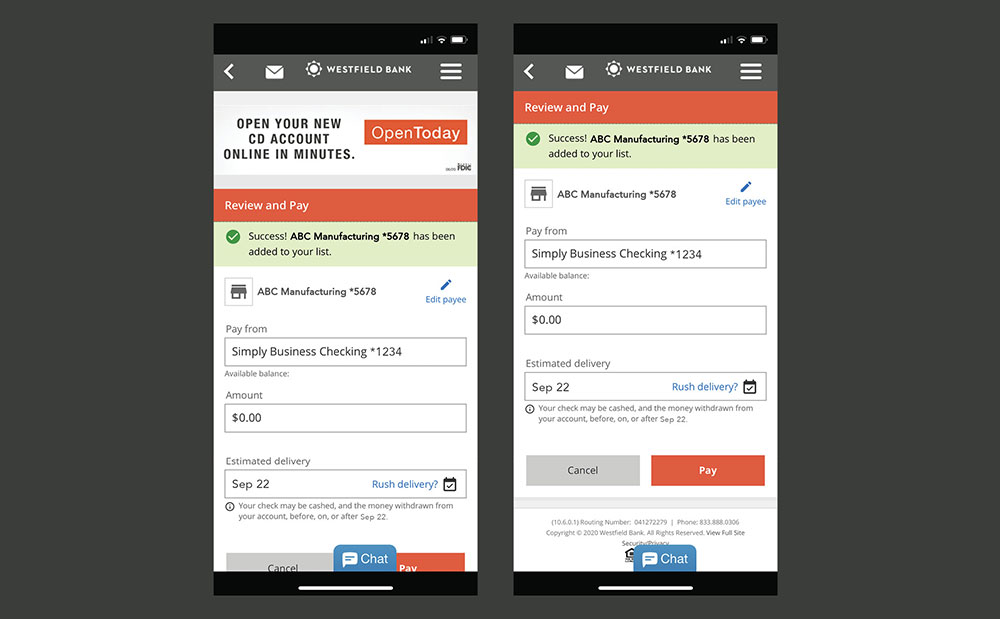Bill payments made easy with the My Westfield Bank mobile app
Westfield Bank’s mobile app is designed with convenience in mind. Routine financial transactions like bill payments can be made from anywhere at anytime. In this tutorial, we provide you step-by-step instructions for paying your bills on your mobile device.
STEP 1: Download the My Westfield Bank app

STEP 2: Login to your Westfield Bank account and select “Pay My Bills”

STEP 3: View Terms of Service and Privacy Policy, select “I Accept”
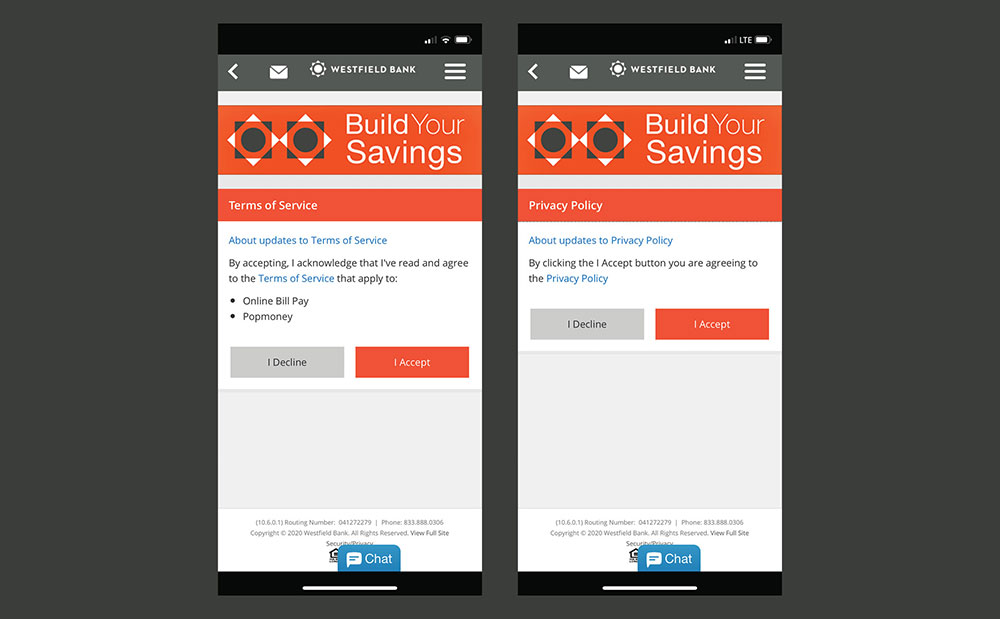
STEP 4: Select “Pay Bills”
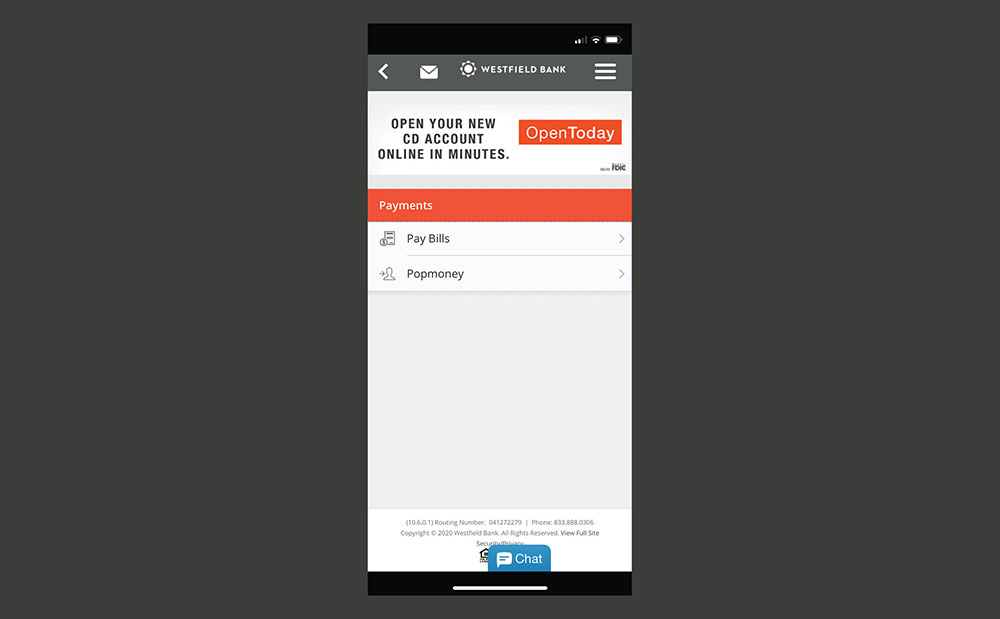
STEP 5: Enter the name of the person or company you want to pay
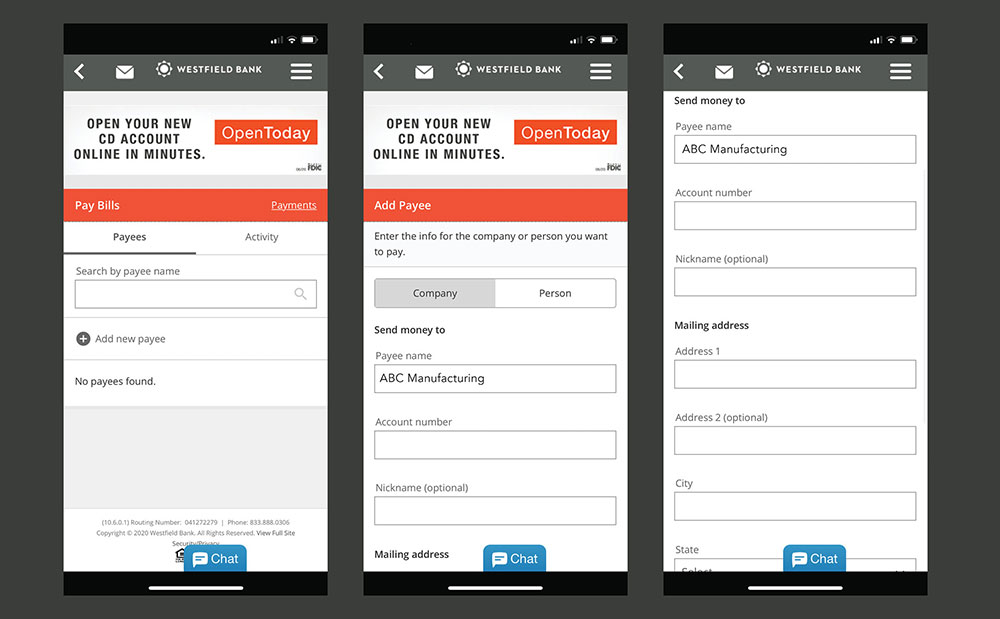
STEP 6: Review and confirm payment account, amount, and date